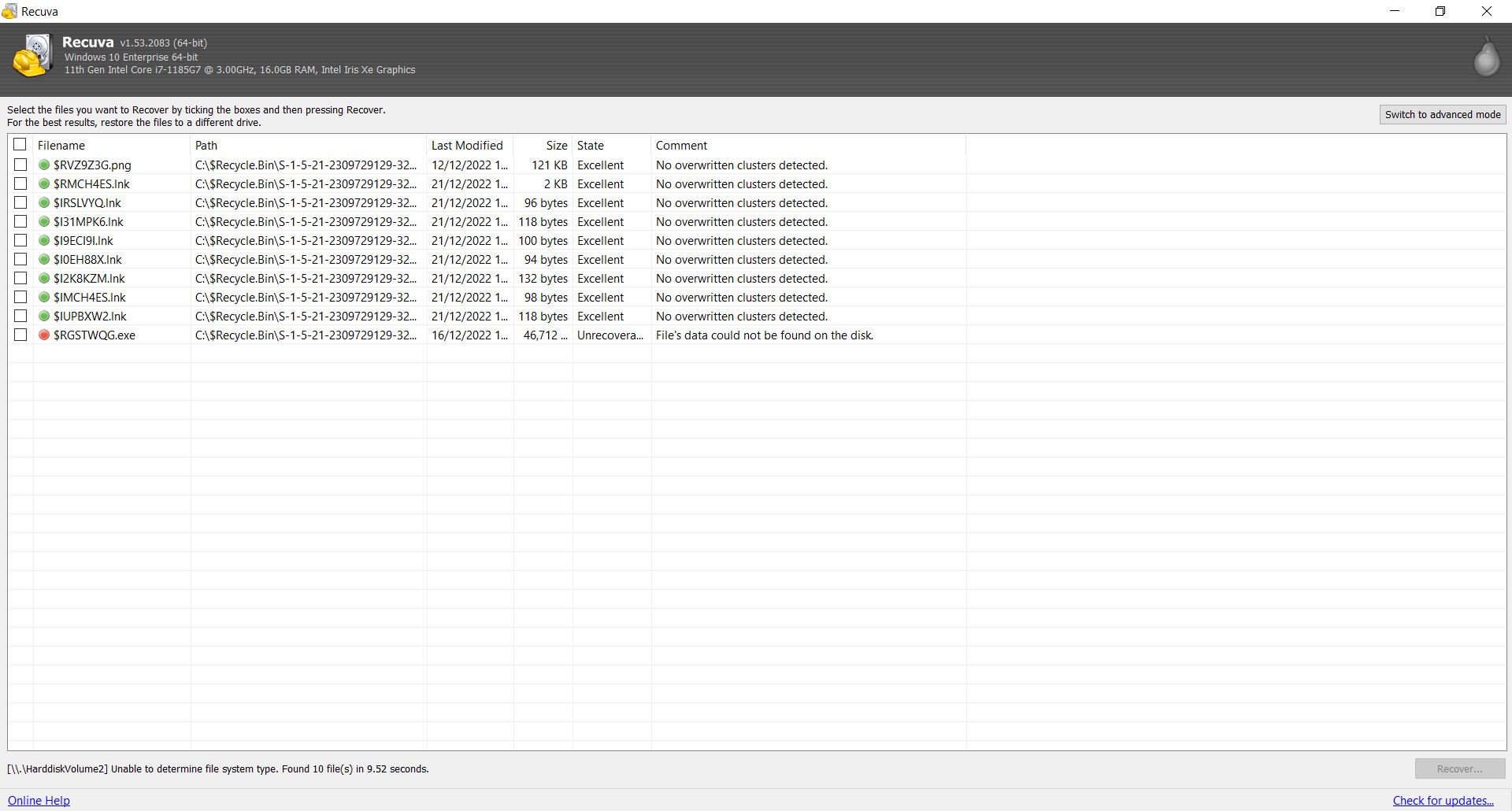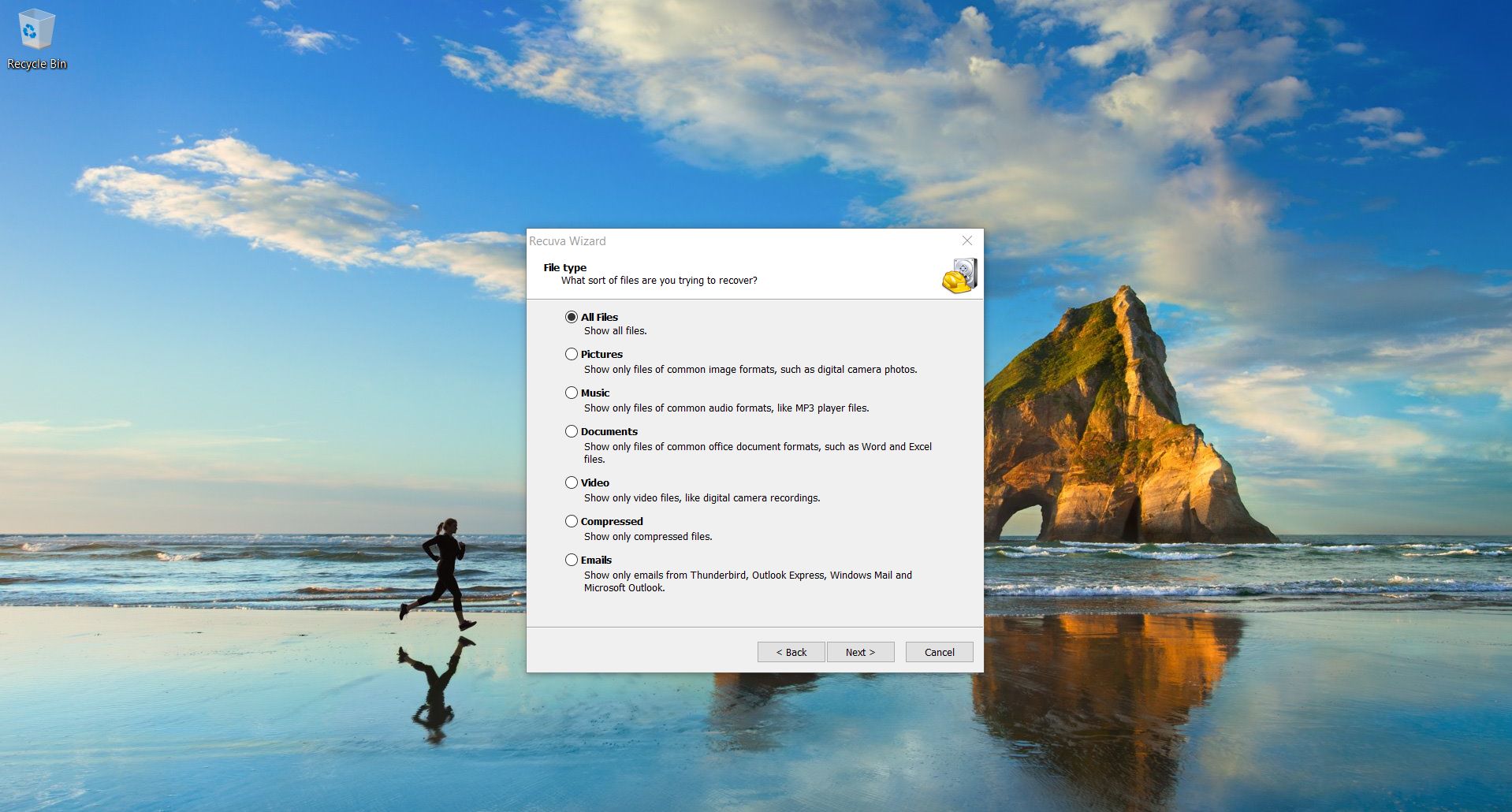Introduction:
Recuva is a powerful data recovery software designed for users who have accidentally deleted important files or documents. Whether you're using Windows, Mac, or Android, this trusted tool by Piriform offers a straightforward solution to recover lost data, providing peace of mind to anyone dealing with accidental deletions. Since its release in 2007, Recuva has become one of the most reputable data recovery tools, making it a go-to choice for users worldwide.Main Features:
- Comprehensive File Recovery: Recuva specializes in recovering various file types, including photos, music, documents, videos, and more from internal and external drives.
- Efficient Scanning: Perform quick or deep scans to locate deleted files, displaying recoverable items in an intuitive interface.
- File Status Indicators: Easily identify the recoverability of files with color-coded circles—green for recoverable, orange for uncertain, and red for unrecoverable.
- Support for Damaged & Formatted Drives: Recover data from damaged or recently formatted disks, increasing the chances of data restoration.
- User-Friendly Interface: Simple setup allows you to specify the drive and destination for recovered files, making the process straightforward.
Customization:
Recuva allows users to filter their search results by excluding zero-byte files or hidden documents, giving you more control over the recovery process. This level of customization ensures that you can focus on retrieving the specific files you need without unnecessary clutter.Modes/Functionality:
- Quick Scan: Quickly identifies recently deleted files to restore them easily.
- Deep Scan: Performs a thorough search for files that may be harder to locate, helping to uncover older or less accessible data.
- Wipe Drive Feature: Securely wipes a drive or specific files, ensuring that deleted information cannot be recovered by any means.
Pros and Cons:
Pros:
- High success rate in recovering lost files.
- Easy-to-use interface suitable for all skill levels.
- Ability to recover files from damaged or formatted disks.
- Effective filtering options to streamline searches.
- Free version available with essential features.
Cons:
- Advanced features may require the paid version.
- Scans can take time, especially for deep scans.
- Recovery success diminishes the longer the time since deletion.
Frequent questions
Why don't all my deleted files show up after scanning with Recuva?
Recuva has two scanning modes: one is fast, and the other is more thorough. If the first type doesn't include the deleted file, try the second type, which takes more time but is also more exhaustive.
Where should I save the files Recuva recovers?
If you're going to recover deleted files from a drive, it's important to save the file you recover on another drive, either internal or external, so it doesn't overlap with parts of the old file.
Can Recuva recover very old files?
Depending on the usage of the drive the file was stored on, Recuva can recover files from several months or even years ago, as long as none of the data was overwritten. If something has been overwritten, it can no longer be recovered.
Which files can you recover with Recuva?
Recuva lets you recover any deleted file on your computer. In addition, you can filter by file type to speed up your search, choosing between photos, music, documents, video, email, and more.
Discover more apps
MagiKart: Retro Kart Racing lets you race as various characters, using customizable controls and special items, evoking nostalgia reminiscent of Super Mario Kart.
LunaProxy offers stable residential proxies for social media, with 200 million devices, dynamic pricing, 99.9% uptime, easy API integration, and a profitable affiliate program.
Genius DLL is an easy-to-use application for quickly downloading and registering DLLs, requiring just a few clicks to search, download, and manage libraries.
The Quick Start tab in Google Chrome provides access to installed apps, including a shortcut for iCloud Reminders, enhancing user convenience despite being unofficial.
Tiger Password Recovery is a user-friendly tool that efficiently retrieves lost passwords across various applications and devices using advanced algorithms.
Desktop Gadgets Revived restores classic Windows desktop gadgets, allowing customization with functional and aesthetic widgets on modern operating systems, maintaining compatibility and nostalgic design.
Advanced BAT to EXE Converter transforms BAT files into EXE format, enhancing application protection and aesthetics while allowing versioning and password features for developers.
Renee File Protector is a tool that easily hides and locks files on your computer or external devices, ensuring sensitive information remains secure.